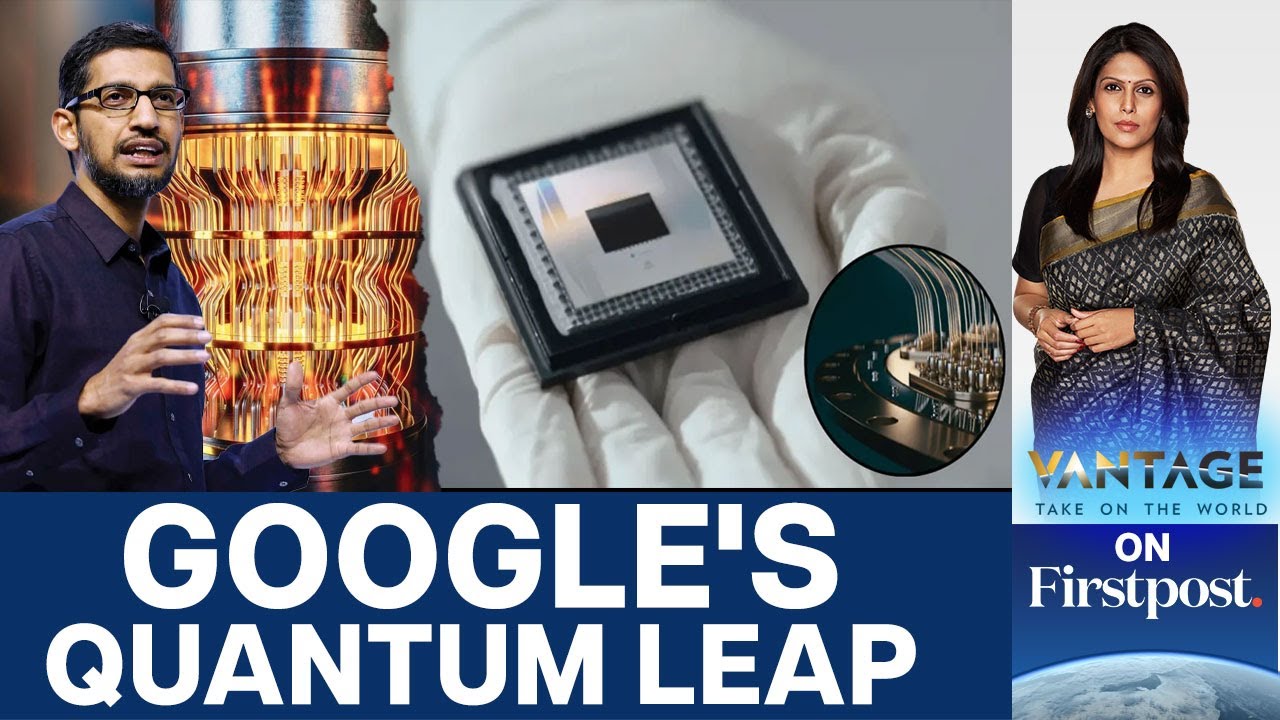How to Add Google Analytics to cPanel
1
0
6 Ansichten·
01/11/25
We’ll guide you through every step, from generating your tracking code in Google Analytics to embedding it within your website files using cPanel's File Manager.
🔑 What You’ll Learn:
How to create a Google Analytics account (if you haven’t already).
Where to find your Google Analytics tracking code.
How to access your website files in cPanel.
How to add the tracking code to your website’s header for accurate data tracking.
📊 Start getting detailed data about your website’s traffic today!
If you found this video helpful, don't forget to like, subscribe, and hit the bell for more tutorials on optimizing your website with cPanel.
Zeig mehr
0 Bemerkungen
sort Sortiere nach