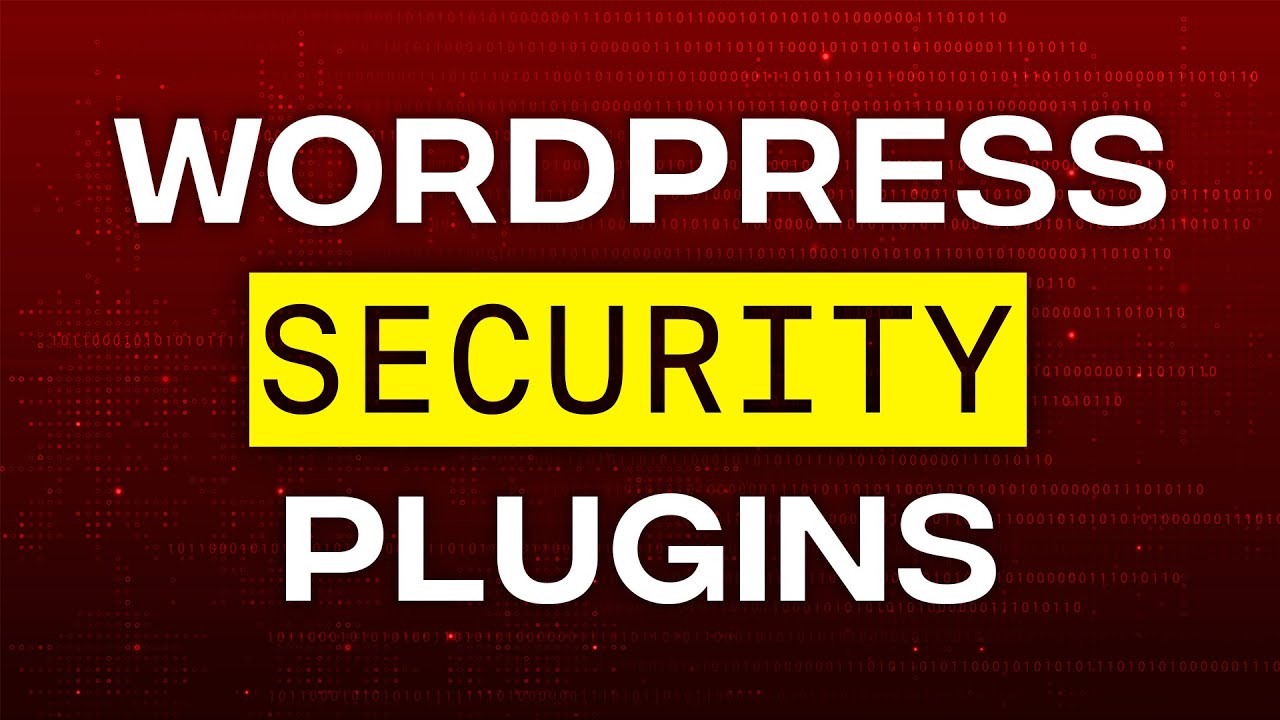Science and Technology
Wordfence is the most popular wordpress plugin for security. It offers tons of various free features and in my opinion, its one of the best free alternatives for free wordpress security. I do like the two way authentication that you can add which can drastically help people trying yo login to your wordpress website. Make sure to give wordfence a shot and let me know if i missed anything else in the video!
Want Some Wordpress Deals And Discounts? (Updated For 2020)
How About A Discount For Wordpress Products?
Get An EXCLUSIVE 70% OFF Hosting Deal For Namehero: https://www.darrelwilson.com/namehero-discount
Get 70% OFF the Fastest Hosting forWordpress With Siteground: https://www.darrelwilson.com/siteground70
Get 10% OFF The Divi theme HERE: https://darrelwilson.com/divi-discount
Get 10% OFF The AlidropShip Plugin: https://darrelwilson.com/alidropship (use code darrel10)
Get 2 Months Of Skillshare Premium FREE: https://www.skillshare.com/r/user/darrel
Looking for a Wordpress Tutorial To Get Started? (Updated For 2020)
Create An Affiliate Marketing Website: https://www.youtube.com/watch?v=j5EgHukZxpk&t=4s
Create A Website With Elementor: https://www.youtube.com/watch?v=536C08O1AZM&t=2275s
Create A Website With Elementor PRO: https://www.youtube.com/watch?v=d9tcmqJEEu4&t=1108s
Create an eCommerce Website With ELEMENTOR: https://www.youtube.com/watch?v=mDu_WyMABnA&t=567s
Create An ecommerce Website with FLATSOME: https://www.youtube.com/watch?v=TDNGEFd-aEE
Create A Wordpress Website With the DIVI Theme: https://www.youtube.com/watch?v=vY_19T4jCSA&t=7100s
Create A Dropshipping Website With FLATSOME: https://www.youtube.com/watch?v=lUzsbwYJlo0&t=161s
Want The BEST WEB HOSTING? Check out my video where I tested 16 web hosts for 60 days! (Updated For 2020)
Best Web Hosting: https://www.youtube.com/watch?v=-2d0G-ixmG8&t=978s
Best Cloud Web Hosting for 2020: https://www.youtube.com/watch?v=Nm453BguCNo
Best Dedicated Web Hosting For 2020: https://www.youtube.com/watch?v=elFJb5xUJVA&t=651s
Wanna connect with Darrel Wilson?
Join the Facebook Group! https://www.facebook.com/groups/1272972036227234/
Follow my Facebook Page! https://www.facebook.com/DarrelWilson03/
Connect With Me On Linkedin: https://www.linkedin.com/in/da....rrel-wilson-0435166b
Follow me on Twitter: https://twitter.com/wpDarrel
Stay up to date with wordpress topics, visit my website at https://www.darrelwilson.com
Checkout my other Multilingual Wordpress Tutorial Youtube Channels!
Spanish Channel: https://www.youtube.com/channe....l/UC1Sm53FofDOVA5T0p
Arabic Channel: https://www.youtube.com/channe....l/UCDxCp7gMbzmNIjUqO
Hindi Channel: https://www.youtube.com/channe....l/UCjTje7OJghnjEJ8d4
Portuguese Channel: https://www.youtube.com/channe....l/UCOs-QXBdlmT0YL3I-
French Channel: https://www.youtube.com/channe....l/UCLEH_xAh0VxCTSq1A
German Channel: https://www.youtube.com/channe....l/UCTkmZD2BCJpedWe4H
Want more help and news on Wordpress? Feel free to visit my website at https://www.darrelwilson.com
Join our 'How to Start a Web Design Business' Course - and use strategies to grow, get clients, and generate recurring income: https://websquadron.co.uk/how-....to-start-a-web-desig
Book your 1-2-1 Consultation: https://websquadron.co.uk/socials
The 5 Plugins you DO NOT need on your Wordpress Website!
AND HERE are my Recommended Plugins for Wordpress, Elementor or Bricks Builder: https://youtu.be/xtQSd5ZnyY4
This is my view and is subjective to how I feel and is being used as part of my multiverse right to free speech,
We love to create - share - respond - and deliver.
🧐 Learn with our Mastery Modules: https://websquadron.co.uk/web-design-mastery/
🔗 All of our Important Links: https://websquadron.co.uk/socials/
😃 Join our Facebook Group: https://www.facebook.com/groups/3309523509284305
😃 Get Code Snippets Pro: https://r.freemius.com/10565/3304295/
😃 Get Elementor Pro: https://be.elementor.com/visit/?bta=25741&nci=5383
😃 Boost your YouTube Analysis: https://www.tubebuddy.com/websquadron
👕 Get our Merchandise: https://websquadron.co.uk/merchandise
🥹 Support us: https://paypal.me/Websquadron
Hire us to work on your Website!
💌 info@websquadron.co.uk
👩💻 Visit https://websquadron.co.uk
In today's video, we'll check out the 6 best WordPress security plugins.
Blog post: https://www.elegantthemes.com/....blog/wordpress/best-
➡ Learn more about Divi: https://www.elegantthemes.com/gallery/divi
🔵 Like us on Facebook: https://www.facebook.com/elegantthemes/
#plugins #WordPress #elegantthemes
IMPORTANT: This plugin will ONLY WORK if you have already bought an SSL certificate through your hosting provider. If you have issues with this plugin be sure to first check that you have an SSL certificate, and if issues still persist you might consider contacting your hosting provider as they regularly make updates that can affect these plugins.
If you need to get your web hosting and a Free SSL Certificate (note - I’ll earn a small commission and you’ll earn a discount when you use this link):
https://createaprowebsite.com/hosting
The internet is a BIG place, and there are plenty of bad guys lurking in the shadows waiting to steal your personal information. So today I'm going to show you How to Secure Your Website From Hackers! And it can be done in LESS than a few clicks with the iThemes Security plugin!
I'll also show you how to scan your website for Malware anytime you need, as well as how to add a secure padlock (SSL Certificate) to your site's URL so visitors know it's safe.
But first, WHY do hackers hack websites?
1. To obtain credit card information.
2. To obtain contact info to sell to unethical marketers.
3. To obtain usernames and passwords to gain control of your server resources.
4. Malvertising (sending spam to your website visitors and subscribers)
5. SEO Spam (using your site's authority to promote fake information on google)
6. Other classified info you may have.
So to keep that from happening, just follow the tutorial to keep your website SAFE and SECURE!
RELATED BLOG POST
-----------------------------------------
https://createaprowebsite.com/....how-to-secure-a-webs
FOLLOW & CONNECT WITH US
--------------------------------------------------
My Website :
https://createaprowebsite.com
Create a Pro Website Instagram:
https://www.instagram.com/createaprowebsite/
Create a Pro Website Facebook:
https://www.facebook.com/createaprowebsite/
Dale McManus Instagram:
https://instagram.com/dalemcmanus/
And don't forget to SUBSCRIBE to Create a Pro Website for more awesome website tutorials:
http://youtube.com/createaprow....ebsite?sub_confirmat
⏰ [0:00] Introduction
Welcome to our YouTube channel BuddyDevelopers! We are a group of friendly and Professional WordPress Developers.
Today, we're going to show Top 5 WordPress Plugins for Real Estate Listings.
📜 Description:
This video is about the Best WordPress Security Plugins to Protect Your Site Compared.
if you need a customized Theme or additional features for your website. Hire Us
👉 https://buddydevelopers.com/start-a-project/
Free (30 Mins) one to one Consultation for GeoDirectory
👉 https://buddydevelopers.com/fr....ee-geodirectory-cons
📌 [2:23] Timestamps
⏰ 0:00 Introduction
🔥 0:21 Wordfence Security
🔥 0:56 Jetpack
🔥 1:27 All In One WP Security & Firewall
🔥 2:02 MalCare Security
🔥 2:34 Sucuri Security
Best WordPress Security Plugins to Protect Your Site Compared. Find them all here. 👇
👉 Wordfence Security :https://wordpress.org/plugins/wordfence/
👉 Sucuri Security :https://wordpress.org/plugins/sucuri-scanner
👉 jetpack:https://wordpress.org/plugins/jetpack/
👉 MalCare Security: https://wordpress.org/plugins/malcare-security/
👉 All In One WP Security & Firewall : https://wordpress.org/plugins/....all-in-one-wp-securi
👍 Call to Action:
If you enjoyed this video, please give it a thumbs up 👍, and don’t forget to subscribe to our channel 🛎 for more such helpful videos. Let us know in the comments 💬 how was the video and if you have any questions.
🔗 Links:
🌟 Subscribe to Our Channel
👉 https://www.youtube.com/@Buddy....developers/?sub_conf
📸 Follow Us on Facebook
👉 https://www.facebook.com/buddydevelopersofficial/
🌟 Free (30 Mins) one to one Consultation for GeoDirectory
👉 https://buddydevelopers.com/fr....ee-geodirectory-cons
WordPress Security ,Website Security Monitoring ,Security Plugins ,WordPress Firewall , Malware Protection , WordPress Backup, Login Security ,Security Alerts ,Vulnerability Scanning ,WordPress Protection
🔍 SEO Keywords :
WordPress security plugins ,Website security monitoring WordPress ,Best WordPress security plugin ,WordPress malware protection plugin ,WordPress firewall plugin, Real-time security monitoring WordPress ,Secure WordPress website ,WordPress login security
plugin ,WordPress vulnerability scanner ,Website backup and security plugin
Website: http://buddydevelopers.com/
Facebook: https://www.facebook.com/buddydevelopersocial/
Twitter: https://twitter.com/buddydevelopers/
Try The Sucuri Firewall: https://darrelwilson.com/sucuri
In this video, ill show you how to protect your website with the sucuri plugin. the sucuri plugin adds a layer of protection and implements a firewall to protect your website from malware, brute force attacks, and DDOS attacks.
I've tested many security plugins and I believe that the sucuri plugin is the lightest plugin that doesn't impact the website speed, yet also provides great protection for your website.
👉👉Important Links
Our Elementor Pro Templates: https://darrelwilson.com/produ....ct-category/elemento
My Kopi Coffee Website: https://www.kopicoffee.com
Our Pinterest With Design Templates: https://www.pinterest.com/OfficialDarrelWilson/
Connect with me on Twitter: https://twitter.com/DarrelWilsonYT
My Facebook Page: https://www.facebook.com/DarrelWilson03
Join Our WP Social Network: https://wpfriends.com
Visit My Website at https://www.darrelwilson.com
TimeStamps
Overview: 00:00
Install Sucuri: 05:35
Quick Update: 08:25
Pricing Plans: 10:49
Website Setup: 13:10
Update NameServers: 14:20
Add A Re-Direct: 15:50
Finishing NameServers: 18:00
Update A Records: 19:50
General Security Options: 22:00
Thanks for watching! Let me know if this helped you with your WordPress website and feel Free To Visit My Website at https://www.darrelwilson.com
wordpress security sucuri wordpress plugin sucuri plugin configuration sucuri plugin wordpress website security plugin
There are many facets of Website Security, and in this video, Scott shows us the 5 easiest ways to make your website more secure. Because everyone knows the most important part of a site is #1 Sweet images, #2 Website security. 😏
In this video we will cover:
Using Security Plugins - 00:35
What is HTTPS and why you need it - 01:45
How to keep your website up to date - 03:02
How to make sure your password is secure - 03:40
Using Automatic Backups - 4:32
Read more about how to best secure your website: http://gtr.bz/27W530r428y
Join the Website Owners Community on Facebook: http://gtr.bz/vYJZ30qIcfg
Security is probably the most important aspect of your website that your visitors never see. And of course, WordPress has plenty of Plugins to help keep you secure. Scott and his bodyguard Mike are here today to help you decide which WordPress Security Plugin, or Plugins, are right for you.
Follow along as Scott takes you through a list of the best security plugins for WordPress, and keep yourself, and your visitors safe and secure today.
In this video we will cover:
00:00 - Introduction
00:38 - All in one WP Security & Firewall
01:09 - iThemes Security
01:54 - WordFence Security
02:36 - Sucuri
03:08 - SecuPress
List of Recommendations so you can look them up yourself:
All in one WP Security & Firewall: Completely free and great all-around Security Plugin.
iThemes Security: Fast, easy and intuitive. It helps repair common WordPress vulnerabilities, stop automated attacks, and strengthen user credentials.
WordFence Security: Great ad defending Brute Force attacks. It also has an excellent Malware scanning feature among its' other offerings.
Sucuri: Basically runs itself. While no security plugin is "set it and forget it", this is about as close as you can get.
SecuPress: GDPR Compliant. Known for how good it is at keeping data safe and secure.
If you want some more details on our recommendations, check out our blog article that covers our choices and why we made them:
http://gtr.bz/VndJ30rjy8a
Join our Website Owners Community on Facebook:
http://gtr.bz/vYJZ30qIcfg
Hi,
Do you want to secure your WordPress site to keep your data and users safe?
WordPress is the most popular website platform and it’s often targeted by malicious hackers and spammers. The best way to keep your website secure is by installing a WordPress security plugin on your site. Using a WordPress security plugin protects your WordPress site from malware, brute force attacks, and hacking attempts. In this video, we’ll compare the most popular WordPress security plugins that you can use to protect your website.
=====================================
Subscribe! ▶ https://www.youtube.com/thesoftasia
Share This Video ▶ https://youtu.be/O6P0KdcZLiM
Top 10 Best WordPress Chatbot Plugins for Your Website in 2022 | Expert Pick of SoftAsia Tech
https://youtu.be/geBuTVGyfoA
“Top 10 Tech” Playlist
https://youtube.com/playlist?l....ist=PLixOkrpy3tskC3_
=====================================
➤ Timestamps in this Video:
00:00 Intro
00:51 Sucuri
02:12 Wordfence Security
03:26 iThemes Security
04:30 All In One WP Security
05:29 Jetpack
06:35 BulletProof Security
07:36 Shield Security
08:24 Anti-Malware Security
08:55 WPScan
09:36 Defender
➤ Links Mentioned In The Video:
◆ Sucuri
https://sucuri.net/
◆ Wordfence Security
https://www.wordfence.com/
◆ iThemes Security
https://ithemes.com/security/
◆ All In One WP Security
https://wordpress.org/plugins/....all-in-one-wp-securi
◆ Jetpack
https://jetpack.com/
◆ BulletProof Security
https://affiliates.ait-pro.com/po/
◆ Shield Security
https://wordpress.org/plugins/wp-simple-firewall/
◆ Anti-Malware Security
https://wordpress.org/plugins/gotmls/
◆ WPScan
https://wordpress.org/plugins/wpscan/
◆ Defender
https://wordpress.org/plugins/defender-security/
Best Security Plugins for WordPress Sites: In this video, we'll explain why a security plugin is crucial and provide in-depth reviews of six top-rated plugins. Each plugin offers unique features to safeguard your site from various threats.
Don't miss out on our detailed blog link at the end for even more insights!
Detailed Blog - https://theplusaddons.com/blog..../best-wordpress-secu
🔗Links🔗
MalCare: https://www.malcare.com/Posimyth/
Sucuri Security: https://sucuri.net/
Solid Security: https://solidwp.com/
Wordfence Security: https://www.wordfence.com/
Defender Security: https://wpmudev.com/project/wp-defender/
All In One WP Security & Firewall: https://aiosplugin.com/
Get 120+ Powerful Widgets for Elementor -
▶ https://theplusaddons.com/pricing/
▶ Nexter Theme Builder - https://nexterwp.com/
🎁 USE CODE ' YOUTUBE10 ' TO ENJOY AN EXTRA 10% DISCOUNT
Check our Complete Playlist for Elementor & The Plus Addons for Elementor - https://www.youtube.com/watch?v=RdPTAGc3PMY&list=PLFRO-irWzXaLK9H5opSt88xueTnRhqvO5
⏯ Don't Forget to Subscribe to our YouTube channel for more Tutorials on Elementor - https://www.youtube.com/c/POSI....MYTHInnovations/?sub
----------------------------------------------------------------------------------------------------------------------
Timestamps 🕐
00:00 Intro
00:24 Why do We Need a Security Plugin?
00:54 Security Plugin 1
01:27 Security Plugin 2
02:00 Security Plugin 3
02:32 Security Plugin 4
03:16 Security Plugin 5
03:57 Security Plugin 6
04:36 In-detail blog
---------------------------------------------------------------------------------------------------------------------
Important Links 🔗
▶ Website - https://theplusaddons.com/
▶ Join our Facebook Community - https://www.facebook.com/groups/thepl...
▶ Add your favourite feature on our Roadmap - https://roadmap.theplusaddons.com/
▶ Hit Like on our Facebook Page - https://www.facebook.com/theplusaddon...
▶ Need Help with our widgets? Refer our Docs - http://docs.posimyth.com/tpae
▶ Enjoy Premium Support- https://store.posimyth.com/helpdesk/
#security #wordpresstutorial #wordpress
**IMPORTANT** This video is out of date. Check out the updated Video 2021:
https://youtu.be/uZlFkmHkNj4
IMPORTANT: This plugin will ONLY WORK if you have already bought an SSL certificate through your hosting provider. If you have issues with this plugin be sure to first check that you have an SSL certificate, and if issues still persist you might consider contacting your hosting provider as they regularly make updates that can affect these plugins.
The internet is a BIG place, and there are plenty of bad guys lurking in the shadows waiting to steal your personal information. So today I'm going to show you How to Secure Your Website From Hackers! And it can be done in LESS than 1 MINUTE with the iThemes Security plugin!
I'll also show you how to scan your website for Malware anytime you need, as well as how to add a secure padlock (SSL Certificate) to your site's URL so visitors know it it's safe.
But first, WHY do hackers hack websites?
1. To obtain credit card information.
2. To obtain contact info to sell to unethical marketers.
3. To obtain usernames and passwords to gain control of your server resources.
4. Malvertising (sending spam to your website visitors and subscribers)
5. SEO Spam (using your site's authority to promote fake information on google)
6. Other classified info you may have.
So to keep that from happening, just follow the tutorial to keep your website SAFE and SECURE!
RELATED BLOG POST
-----------------------------------------
https://createaprowebsite.com/....best-wordpress-plugi
FOLLOW & CONNECT WITH US
--------------------------------------------------
My Website :
https://createaprowebsite.com
Create a Pro Website Instagram:
https://www.instagram.com/createaprowebsite/
Create a Pro Website Facebook:
https://www.facebook.com/createaprowebsite/
Dale McManus Instagram:
https://instagram.com/dalemcmanus/
And don't forget to SUBSCRIBE to Create a Pro Website for more awesome website tutorials:
http://youtube.com/createaprow....ebsite?sub_confirmat
Setup Wordfence Security in this step-by-step tutorial. I'll show you how to secure your WordPress website once and for all. It's actually not that hard! 👇🏻👇🏻👇🏻 Start here 👇🏻👇🏻👇🏻
Do you want to support my channel? Leave a like or buy Divi / Elementor Pro with 10% discount via the link below. That will help me enormously to create these free videos for you and keep going!
⇒ Software that I recommend:
✅ Hosting & domain ⇒ https://wp.discount/host/
✅ Best caching plugin ⇒ https://wp.discount/cache/
✅ Divi with 10% discount ⇒ https://wp.discount/divi/
✅ Elementor Pro ⇒ https://wp.discount/elementor/
⇒ Top video's I recommend:
https://www.youtube.com/watch?v=1ZyCXybC9GA
https://www.youtube.com/watch?v=VL5j_YJgnLM
https://www.youtube.com/watch?v=0yFyeW7vEjo
https://www.youtube.com/watch?v=A__YwNZ5zE4
https://www.youtube.com/watch?v=ptCQ2OXm8e4
I want you to succeed with your website, so lets get started.
⏱Timestamps⏱
0:00 intro
0:39 Install WordFence
1:49 First-Time setup
2:28 Firewall setup
8:20 Malware Scan setup
9:40 Tools
11:08 Two-Factor Authentication
14:10 reCaptcha security layer
15:40 All Options setup
Thank you for watching! 😀
✅For tips and tricks on getting the most out of WordPress, don't forget to subscribe: https://wpressdoctor.com/sub
📖Transscript📖
In this video we'll be using Wordfence to completely secure your WordPress website step by step. Let me show you what we'll be covering in this tutorial. I'll show you how to configure all the options in Wordfence. How to force strong passwords for all users. How to set up two-factor authentication, how to use reCaptcha to prevent bot logins. We will configure brute force protection for your website and we will make sure you won't get spammed with email alerts from Wordfence. Let's dive in right now.
Log in to your WordPress dashboard. From here we go to 'Plugins'
we press 'Add new' plugin. We're going to search for the plugin Wordfence over there. And we're looking for this one, by Wordfence. Press 'Install now'. and we press 'Activate'. The first thing we need to do is get a Wordfence license. It's completely free but we still have to register with Wordfence. Click on this button, and then we are at the Wordfence website. Click on this button, get a free license. Then we press I'm okay waiting 30 days. Fill in your email address and then choose if you would like to receive these emails. I would say no, because they're not that interesting. Agree to the terms and press register. And we have received a email from Wordfence with our license. Over here is the license key which you can also click install my license automatically. When you click on the button it will go over here back to your website. Your email address has been filled in and also the license key. Press install license. Well done. Now we click on go to dashboard. And press on this cross icon over here. I will teach you everything about Wordfence in this tutorial. Don't worry we'll be working through all these settings over here and I'll explain everything how it works and what you need to know. So the very first thing we do is we scroll up to here and then we're gonna click on dismiss. Because we're gonna configure this later on. And then Wordfence ask do you want to say it up to date automatically? if you don't update your website regularly I really urge you to press yes enable auto updates. This way the plugin will stay safe and you won't get hacked. So press on yes enable auto updates. Let's walk through all these options step by step. The first thing we do is we go over here to the firewall. Let's press this cross icon over there. Wordfence has a learning mode where it distinguish real visitors from hackers and Bots, but it also learns from your plugins and how your plugins are connected to the outside world. For example if you have a web shop you might be connected to different things like your accountancy and all these things will be passed through the firewall without any problems. So this learning mode is only active for just one week. Now if you run into problems in the future, you can always enable the learning mode again, so that it can learn again from maybe new settings or maybe new plugins or whatever. If we scroll down you can see all bunch of real important information. The most important thing on this page is the blocking over here. If you're logged out of someone who need to visit your website his IP address will show up over here. And then you can unblock an IP address or make it for example permanent. Let's go back to firewall let's configure all the firewall options over here. And if you scroll down we can change all the options one by one. The first thing we need to do is change the protection level from basic WordPress protection to a optimized version. So click on optimize the WordPress firewall and then Wordfence has presented the best...
📖 Read the rest of the transcript at https://wpressdoctor.com/
#wordfence #security
We look at the most popular security plugins for WordPress and recommend the top 4. Which one is best for beginners? which is the best free one? What else do we need to consider when thinking about WordPress security? Watch to find out :)
We are comparing all the main options, WordFence, iThemes, Sucuri, NinjaFirewall, All-in-one, and also talk about the free service offered by Cloudflare.
If you want to check full details of these plugins, check out my previous videos for more detailed setup instructions.
cheers,
Alex
Do we really need a security plugin on our WordPress website?
The answer to the question is yes, yes, and yes.
When it comes to security, WordPress website owners should take it as the top priority.
There are over 200 million active websites, and WordPress is the most popular website building platform.
That means WordPress sites are the most targeted websites by hackers. To avoid being hacked, you need to protect your website with a security plugin.
Here are free the most ten trusted and used WordPress security plugins that you would like to use to secure your WordPress website.
Blog post: https://www.fs-code.com/blog/t....op-10-free-security-
Video Chapters:
0:00 Intro
0:40 Jetpack
1:23 Wordfence Security – Firewall & Malware Scan
2:05 iThemes Security
2:56 All In One WP Security & Firewall
4:20 Sucuri Security – Auditing, Malware Scanner and Security Hardening
5:09 Anti-Malware Security and Brute-Force Firewall
5:41 WP Security Audit Log
6:34 VaultPress
7:24 Defender WordPress Security, Malware Detection, and Firewall
8:55 MalCare Security
10:11 Conclusion
Better TLS implementations with Rust, fuzzing, and managing certs, appsec lessons from the everlasting transition to IPv6, LLMs for finding vulns (and whether fuzzing is better), and more!
Also check out this presentation from BSides Knoxville that we talked about briefly, https://youtu.be/DLn7Noex_fc?feature=shared
Visit https://www.securityweekly.com/asw for all the latest episodes!
Show Notes: https://securityweekly.com/asw-305
Discover the best free WordPress security plugins for 2024. From iThemes Security to Shield Security, we cover the top plugins to keep your WordPress site safe. Learn about their features, how they work, and how to install them. Don't miss out on these essential tools to protect your website! 🔒 #wordpresssecurity #wpplugins2024 #secureyoursite
In this video, we cover the following top plugins to keep your WordPress site safe:
- iThemes Security - Formerly known as WP Security - www.ithemes.com/security
- Sucuri Security - www.sucuri.net
- MalCare Security and Firewall - www.malcare.com
- All In One WP Security & Firewall - www.aiosplugin.com
- Shield Security - www.getshieldsecurity.com
TIMESTAMPS
00:00 - Intro
00:26 - iThemes Security
03:53 - Sucuri Security
06:30 - MalCare Security and Firewall
08:49 - All In One WP Security & Firewall
10:31 - Shield Security
13:08 - Outro
Go check out LearnWoo - https://learnwoo.com/
Security is one of the primary concerns of any website owner. On a daily basis, your website is prone to numerous attacks from hackers, malware, etc., that can wreak havoc to your branding.
Though WordPress comes with a relentless focus on security, it is always better to keep all your precautions in place. After all, with one breach of defense, your website and all the data on it can be compromised. This is unthinkable if you are running an online store on your site, and when you have all your customers’ confidential data in it.
In this video, we will look at the 10 best WordPress security plugins to protect your website.
Explore the 10 Best WordPress Security Plugins to Secure your Website:
1. Wordfence Security - https://wordpress.org/plugins/wordfence/
2. iThemes Security - https://wordpress.org/plugins/better-wp-security/
3. All In One WP Security & Firewall - https://wordpress.org/plugins/....all-in-one-wp-securi
4. Sucuri Security – Auditing, Malware Scanner and Security Hardening - https://wordpress.org/plugins/sucuri-scanner/
5. MalCare Security - https://wordpress.org/plugins/malcare-security/
6. Anti-Malware Security and Brute-Force Firewall - https://wordpress.org/plugins/gotmls/
7. Jetpack by WordPress.com - https://wordpress.org/plugins/jetpack/
8. BulletProof Security - https://wordpress.org/plugins/....bulletproof-security
9. Defender Security, Monitoring, and Hack Protection - https://wordpress.org/plugins/defender-security/
10. Google Authenticator – WordPress Two Factor Authentication (2FA) - https://wordpress.org/plugins/....miniorange-2-factor-
Suggested reading:
1. The Best Security Solutions for WordPress - https://learnwoo.com/best-security-solutions-wordpress/
2. Why JetPack is a Must-have Security Essential for Every WordPress Site? - https://learnwoo.com/jetpack-security-essential-wordpress/
3. 10 Common WordPress Security Threats you Should Protect your WordPress Website from - https://learnwoo.com/common-wordpress-security-threats-protect-wordpress-website/
4. How to Ensure Maximum Cybersecurity on Your WordPress Page - https://learnwoo.com/ensure-maximum-cybersecurity-wordpress-page/
5. WordPress Troubleshooting – Guide to basic WordPress problems and their solutions - https://learnwoo.com/wordpress-troubleshooting/
6. How to put your WordPress Site in Maintenance Mode? (with Video) - https://learnwoo.com/wordpress-maintenance-mode/
7. WooCommerce – How to Ensure Security of your User Accounts - https://learnwoo.com/woocommerce-ensure-security-user-accounts/
⚡ Go subscribe to our channel - https://www.youtube.com/channe....l/UCmH3_XqDsKPnXkl2n
⚡ Find us on Facebook - https://www.facebook.com/learnwoo/
⚡ Follow us on Twitter - https://twitter.com/learnwoo_com
⚡ For more amazing articles, videos, free resources on WordPress and WooCommerce, go check out - https://learnwoo.com/
In this video, we’ll review the best WordPress security plugins on the market to help you decide. Security plugins help protect your site from unauthorized access, hacking, and other security threats, but knowing which one to choose is often challenging.
👉Get SeedProd: https://www.rafflepress.com/?utm_source=YouTube&utm_medium=Video&utm_campaign=7_Best_WordPress_Security_Plugins_to_Defend_Your_Site
Timestamps:
00:00 - Intro
00:13 - Sucuri
00:54 - Wordfence Security
01:32 - iThemes Security
02:06 - Jetpack
02:48 - All in One WP Security & Firewall
03:27 - Anti-Malware Security
03:55 - WPScan Security
04:29 - Which one is the best?
👉Read the article: https://rafflepress.com/best-wordpress-security-plugins/?utm_source=YouTube&utm_medium=Video&utm_campaign=7_Best_WordPress_Security_Plugins_to_Defend_Your_Site
#rafflepress #webdev #wordpress
⚡ Go check out LearnWoo - https://learnwoo.com/
⚡ Go subscribe to our channel - https://www.youtube.com/channe....l/UCmH3_XqDsKPnXkl2n
Making sure your website is secure is really important for a successful online business. If you don’t choose the right security plugin then All the time and effort that you spend on making a website can be ruined by spammers, viruses, hackers, etc.
Thus, in this video, we have listed the Top 10 WordPress Security Plugins to help you Safeguard Your Website.
CHAPTERS & LINKS:
00:00 - Intro
00:33 - Wordfence Security
https://learnwoo.com/refer/wordpress-org-plugins-wordfence
00:56 - Sucuri Security
https://learnwoo.com/refer/sucuri
01:16 - Jetpack
https://learnwoo.com/refer/wordpress-org-plugins-jetpack
01:35 - All-in-one Security
https://learnwoo.com/refer/wordpress-org-plugins-all-in-one-wp-security-and-firewall
01:57 - iThemes Security
https://learnwoo.com/refer/wordpress-org-plugins-better-wp-security
02:19 - MalCare WordPress Security
https://learnwoo.com/refer/wordpress-org-plugins-malcare-security
02:41 - SiteGround Security Plugin
https://learnwoo.com/refer/wordpress-org-plugins-sg-security
03:04 - Defender Security
https://learnwoo.com/refer/wordpress-org-plugins-defender-security
03:21 - Bulletproof security
https://learnwoo.com/refer/wordpress-org-plugins-bulletproof-security
03:42 - Shield Security
https://learnwoo.com/refer/wordpress-org-plugins-wp-simple-firewall
--------------------------------------------------------------------------------------------------------------------------------------------------------------
⚡ Subscribe to our channel - https://www.youtube.com/channe....l/UCmH3_XqDsKPnXkl2n⚡ Find us on Facebook - https://www.facebook.com/learnwoo/
⚡ Follow us on Twitter - https://twitter.com/learnwoo_com
⚡ Keep in touch on Instagram - https://www.instagram.com/learnwoodotcom/
⚡ For more amazing articles, videos, free resources on WordPress and WooCommerce, go check out - https://learnwoo.com/
---------------------------------------------------------------------------------------------------------------------------------------------------------------
Suggested watching:
1. How to Set up Flat-rate Shipping on WooCommerce? - https://youtu.be/aKOVktpqYQA
2. How to add Coupons to WordPress? -https://youtu.be/R2WGbxBUzc4
3. How to Setup WordPress Locally? - https://youtu.be/I9BfrI3HqmA
4. How to Edit WordPress Source Code Files? - https://youtu.be/TWk1psxuS_Q
5. How to Use WordPress and WooCommerce Shortcodes? - https://youtu.be/Z9tgl2LE_2o
6. How to Secure Your WordPress Login Page? - https://youtu.be/9CN6ZEgYGSU
7. How to Find Post ID on your WordPress Site? - https://youtu.be/F8udDleyTNM
8. What is WordPress Multisite? How to set up a WordPress Multisite? - https://youtu.be/AS-uz2L-gzw
Suggested reading:
1. How to Set Up WooCommerce Flat Rate Shipping in Easy Steps - https://learnwoo.com/set-up-woocommerce-flat-rate-shipping/
2. How to install WordPress? - https://learnwoo.com/how-to-install-wordpress/
3. 15 Best Code Editors for Mac and Windows to Edit WordPress & WooCommerce PHP, JS & CSS Files - https://learnwoo.com/best-code-editors-mac-windows-edit-wordpress-woocommerce-php-js-css-files/
4. How to Find Post ID on your WordPress Site (and why do you need it?) - https://learnwoo.com/easily-find-post-id-on-your-wordpress-site-and-why-do-you-need-it/
5. What are WordPress hooks? How do actions and filters help to extend the functionality? - https://learnwoo.com/what-are-wordpress-hooks/
6. 5 Helpful WordPress Tips for Beginners - https://learnwoo.com/wordpress-tips-beginners/
7. What is WordPress Multisite and how to set it up with WooCommerce? (with Video) - https://learnwoo.com/wordpress-multi-site-set-up-with-woocommerce/
8. WordPress Troubleshooting – Guide to basic WordPress problems and their solutions - https://learnwoo.com/wordpress-troubleshooting/
9. Best WooCommerce Multi Vendor Booking Plugins - https://learnwoo.com/best-woocommerce-multi-vendor-booking-plugins/
Here are the 7 plugins I find myself installing on every single website. What plugin do you guys want me to make a separate video about?
Links mentioned in video:
My Elementor Pro Mastery Course: https://livingwithpixels.com/elementor-course (Discount code 20%: LWPYT)
Image compressing websites: https://www.img2go.com/ and https://bulkresizephotos.com/en
ManageWP tutorial: https://youtu.be/IVJHCqq58MU
The plugin list
- Admin and Site Enhancements (ASE) https://wordpress.org/plugins/....admin-site-enhanceme
- Classic Editor https://wordpress.org/plugins/classic-editor/
- Independent Analytics https://wordpress.org/plugins/....independent-analytic
- ManageWP Worker https://wordpress.org/plugins/worker/
- Elementor & Elementor Pro http://livingwithpixels.com/elementor
- Solid Security (or Security Optimizer from Siteground) https://wordpress.org/plugins/better-wp-security/
- Litespeed Cache (or Speed Optimizer from Siteground) https://wordpress.org/plugins/litespeed-cache/
- [Bonus] ACF or JetEngine https://wordpress.org/plugins/....advanced-custom-fiel and https://livingwithpixels.com/crocoblock
- [Bonus] White Label CMS https://wordpress.org/plugins/white-label-cms/
→ Software I recommend
Hostinger for affordable webhosting: http://livingwithpixels.com/hostinger
Siteground for premium webhosting: http://livingwithpixels.com/siteground
Elementor for no-code web-development: http://livingwithpixels.com/elementor
Figma for Web Design: https://livingwithpixels.com/figma
All recommended software & discounts: https://livingwithpixels.com/links/
→ Starter Guides for Beginners
Elementor Starters Guide: https://livingwithpixels.com/elementor-guide
Figma Design Starters Guide: https://livingwithpixels.com/design-guide
→ Full A-Z Courses
Elementor Pro Mastery Course: https://livingwithpixels.com/elementor-course
Figma Design Mastery Course: https://livingwithpixels.com/design-course
Business Course: https://livingwithpixels.com/business-course
→ Social media
Tiktok: https://www.tiktok.com/@rinodeboer
Instagram: https://www.instagram.com/rinodeboer/
Twitter / X: https://www.twitter.com/rinodeboer/
Some of the links above are affiliate links, which means that I earn a commission when you make a purchase via my link. Thanks a lot if you decide to do that! I couldn't make all these videos without it.