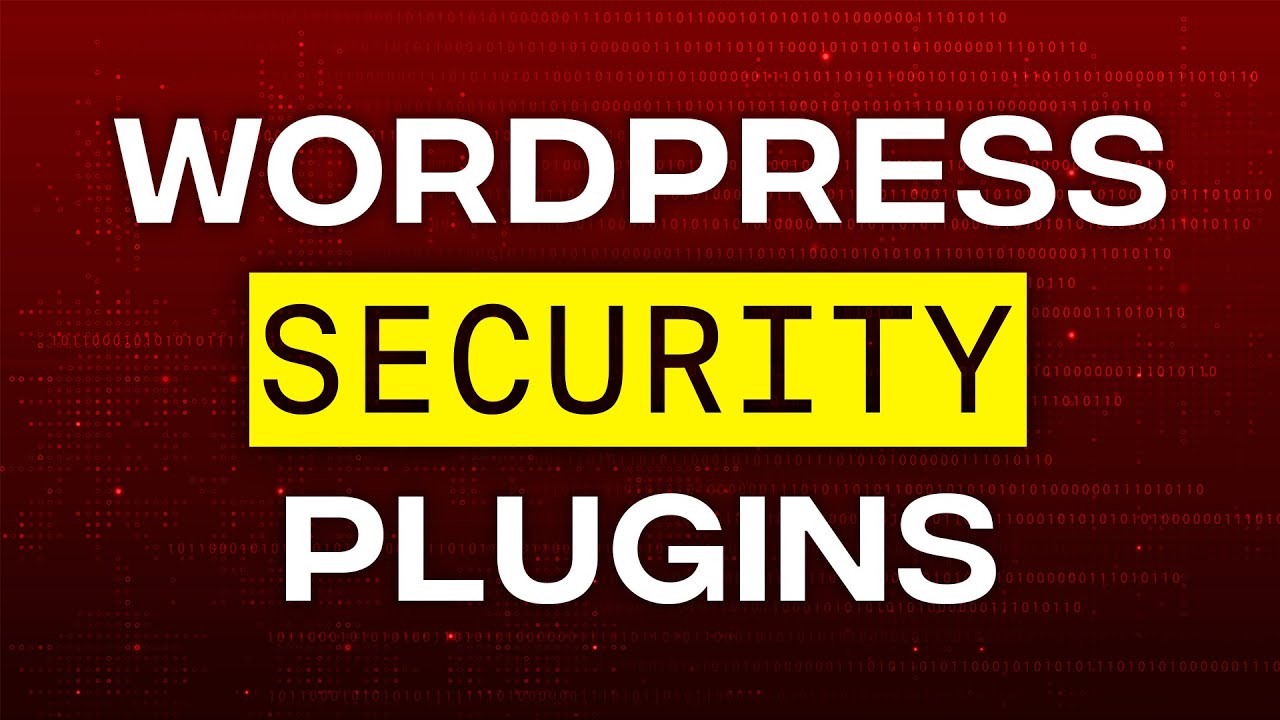Recently Uploaded
Although WordPress security goes far beyond just plugins, they’re still a vital tool for keeping your site locked uptight. However, choosing the best WordPress security plugins can be difficult, particularly because there are so many to pick from.
With that said, the wide range of available options means you can customize your site’s security features to meet your specific needs. Once you get to know some of the most popular and effective plugins on the market, you can make an informed decision regarding which ones to use.
Why Use a WordPress Security Plugin?
There are around 18.5 Million websites infected with malware at any given time each week. An average website is attacked 44 times every day, which includes both WordPress and non-WordPress websites.
A security breach on your website can cause some serious damage to your business.
- Hackers can steal your data or the data belonging to your users and customers
- A compromised website can be used to distribute malicious code to unsuspecting users and other websites.
- You can lose data, lose access to your website, get locked out, or your data could be held, hostage
- Your website can be destroyed or defaced, which can affect your SEO rankings and brand reputation.
You can scan your WordPress site for security breaches at any time. However, cleaning a hacked WordPress site without professional help can be quite difficult for non-technical users.
To avoid being hacked, you need to follow security best practices to protect your website. We have compiled them all in an easy to follow step by step WordPress security guide for beginners.
One of the most important steps in securing your WordPress site is to start using a WordPress security plugin. These plugins help you harden WordPress security while also blocking brute force attacks on your website.
Let’s take a look at some of the best WordPress security plugins, and how they help you protect your website.
Note: You only need to use one plugin from this list. Having multiple plugins active from this list can lead to bugs.
Some Basics of WordPress Security Tips For Beginners - https://youtu.be/gJdqhHUXIDA
Interesting WordPress Backup Solutions For Beginners - https://youtu.be/B6Ut2lAv_Uk
Download Free Core WP Event Manager Plugin - https://wp-eventmanager.com/pr....oduct/wp-event-manag
More info about WP Event Manager: https://wp-eventmanager.com
WP Event Manager Channel: https://www.youtube.com/channe....l/UCnfYxg-fegS_n9MaP
🙋♂️ Have a question? Leave a comment below and I’ll do my best to respond.
Facebook: https://www.facebook.com/wpeventmanager/
Twitter: https://twitter.com/wp_eventmanager
Linkedin: https://www.linkedin.com/company/wp-event-manager/
Github: https://github.com/wpeventmanager/wp-event-manager
This video talks about the 3 Best WordPress Security Plugins That Your Website Needs. Every day more than 30,000 websites are hacked using brute force or other means due to weak security measures.
Today we share with you the 3 best free WordPress security plugins that can help secure your website from hackers. These 3 Best WordPress Security Plugins That Your Website needs are:
1. WPS Hide Login
2. Loginizer Security
3. iThemes Security
========================================================
== For cheap domain names, Click on the link below to buy cheap domains.
Cheap Domains https://bit.ly/2OVXRsl
== For website development and digital marketing services: https://bit.ly/3cFV4fb
== Watch how to buy affordable and cheap hosting packages here https://youtu.be/5RCWoq-lL3k
== Download African music for free from www.ghflamez.com
========================================================
How to make your website secure | WordPress plugin - Hide my WP Ghost lifetime deal.
We all want to have a secure WordPress website and keep those pesky hacker types out, but where to start? How about joining me as I take a first look at Hide My WP Ghost that is currently on a lifetime deal on AppSumo.
If you're looking for an easy way to learn how to make your website secure with WordPress, then let's take a look at whether this plugin is right for you.
How to make your website secure - WordPress guide.
Grab the LTD: https://jo.my/sp2lxp
Take your WordPress website and skills to the next level!
► THE TOOLS I LOVE ◄
If you like what we do and would like to support us, please consider using these affiliate links when purchasing any of the plugins covered in our tutorials. Thank you for your support.
► EXCLUSIVE WPTUTS DISCOUNTS ◄
✅ WPVivid Backup Pro: https://jo.my/vividpro (use WPTUTS20 for 20% off)
✅ Project Huddle: https://jo.my/etafyp (WPTUTS for 20% off - Exclusive)
► MY PREFERRED HOSTING PROVIDERS ◄
✅ CloudWays: https://jo.my/1feeng8
✅ SiteGround: https://jo.my/sgwptuts
► WORDPRESS VISUAL PAGE BUILDERS ◄
✅ ELEMENTOR PRO: https://jo.my/1s0t2s2
✅ Brizy Pro: https://bit.ly/2Ji97r8
✅ DIVI 3 Page Builder: http://bit.ly/2HiiDcE
► WORDPRESS THEMES ◄
✅ GeneratePress Premium: http://bit.ly/2Ydn1SE
✅ OCEANWP: http://bit.ly/2fRHBr0
✅ DIVI Theme: http://bit.ly/2G8JMiA
✅ Astra Pro: http://bit.ly/2zruoKn
► WORDPRESS TOOLS ◄
✅ SMART SLIDER 3: http://bit.ly/2G0G1vB
✅ CSSHERO: http://bit.ly/2qbrRl6
► WORDPRESS PLUGINS ◄
✅ SEOPress Pro: https://jo.my/seopress
► SUBSCRIBE ◄
http://bit.ly/2rX7rhu
► LETS CONNECT: ◄
👉 Twitter: https://twitter.com/WPTutz
👉 Facebook Group: https://wptuts.co.uk/facebook
SUPPORT: Our website offers additional information and perks. Please check it out! http://wptuts.co.uk
🎯 Links Mentioned in the Video 🎯
Blog Post on Astra Website 👉🏽👉🏽 https://wpastra.com/wordpress-security-guide/
WPS Hide Login Plugin 👉🏽👉🏽 https://wordpress.org/plugins/wps-hide-login/
WordFence for WordPress 👉🏽👉🏽 https://wordpress.org/plugins/wordfence/
Cloudflare Website 👉🏽👉🏽 https://www.cloudflare.com/
✅✅ 👇🏽👇🏽 Here are some of our recommended products 👇🏽👇🏽 ✅✅
Astra - The Most Popular WordPress Theme 👉🏽 https://bsf.io/astra/
Schema Pro - Add Schema To Your Website 👉🏽 https://bsf.io/schemapro/
Ultimate Addons for Elementor 👉🏽 https://bsf.io/ultimateelementor/
Ultimate Addons for Beaver Builder 👉🏽 https://bsf.io/ultimatebeaver/
Convert Pro - Convert Visitors to Subscribers 👉🏽 https://bsf.io/convertpro/
WP Portfolio - Showcase Your Work 👉🏽 https://bsf.io/wpportfolio/
-------------------------------------------------------------------
📽📌 Table of Contents 📽📌
00:00 -- Introduction
00:54 -- Change Your Login URL
03:07 -- Keep Plugins and Themes Updated
04:33 -- Install Security Plugin with Firewall
10:21 -- Install a Web Application Firewall
-------------------------------------------------------------------
📰📰 Video Description 📰📰
Millions of websites are hacked every year, and more than a million attempts are made to hack WordPress websites. WordPress's popularity acts as a double-edged sword here. The question is, how do you prevent your website from getting hacked? The answer, watch this video ;)
In this video, we're covering the 4 basic steps you can take to secure your WordPress website. We'll teach you how to change your website's login URL, take essential steps to ensure that your website is not vulnerable, set up a firewall on your website, set up 2FA on your website, and set up a web application firewall. It may sound complex, but all of these steps are easy to perform, and they are free to do as well.
Just to clarify, no website is 100% secure — even the biggest companies in the world get hacked. But, by following the steps we've outlined in this video, you'll ensure that the most common security vulnerabilities on your website are taken care of, which will go a long way in securing your website.
-------------------------------------------------------------------
💘💘 Find out more about us on our website: https://brainstormforce.com/ 💘💘
💘💘 Subscribe to us for more WordPress tutorials and guides!
https://www.youtube.com/user/T....heBrainstormForce?su 💘💘
💘💘 Follow us on our Facebook Page : https://www.facebook.com/BrainstormForce/ 💘💘
💘💘 Follow us on Twitter : https://twitter.com/WeBrainstorm/ 💘💘
💘💘 We're on GitHub Too : https://github.com/brainstormforce/ 💘💘
Welcome to Tech With Dee! In this video, we’re diving into the top 4 must-have security plugins for your WordPress website in 2024. Protect your site from threats, enhance your security, and ensure a smooth experience for your visitors with these essential tools. Plus, we have a bonus plugin for you at the end!
Plugins Covered:
- Username Changer: Easily change your WordPress username to enhance your site's security and protect against brute force attacks.
- Sucuri Security Plugin: A comprehensive security solution that offers malware scanning, firewall protection, and website monitoring.
- All-In-One WordPress Security: This plugin covers all bases with features like login lockdown, file integrity monitoring, and advanced user account security.
- WPS Hide Login: Change your login URL to protect against unauthorized access and brute force attacks.
- Bonus Plugin: Akismet Anti-Spam: Keep your comments section clean and spam-free with this powerful anti-spam tool.
Make sure to watch the full video to see how each plugin works and why they are essential for your WordPress site in 2024. Don’t forget to like, comment, and subscribe for more tech tips and tutorials!
Say Hi!
Portfolio: https://derricksiawor.com
Instagram: https://instagram.com/realkingmav
The security is the essential factor for each wordpress installation. Everyone time while we install WordPress on any servicer, we should make some tight security arrangements so that we can make secure out website data.
Wordpress doesn't come up with the essential security arrangement, if you want to make it secure, you have to use some plugins.
We have included some best security plugins for WordPress that offer essential security to your WordPress installation.
This video contains the description of 8 amazing security plugins. So you must watch the complete video and select the best plugin for your WordPress installation.
★My most recommended hosting provider★
❤ 𝗚𝗲𝘁 85% 𝗢𝗙𝗙 𝗢𝗡 𝘁𝗵𝗲 𝗦𝗨𝗣𝗘𝗥 𝗙𝗔𝗦𝗧 𝗪𝗼𝗿𝗱𝗣𝗿𝗲𝘀𝘀 𝗛𝗼𝘀𝘁𝗶𝗻𝗴 (Siteground) ➜ https://ecomhardy.com/siteground
Provide Highest level of security with these free wordpress plugins and make your wordpress site most secure from spambots, hackers, malicious attempts and spammers.
check the more useful videos and blogs at;
https://ecomhardy.com/
In this video, you'll learn to setup the excellent All in one Security Plugin & Firewall. This makes adding security to your WordPress site easy and fun!
Protect against brute force attacks, setup the firewall, and stop spammers - all with one beginner friendly plugin. This was definitely one of the easier WordPress security plugins I have worked with.
This plugin also lets you setup Google reCAPTCHA on your login page and comment sections. This is a great feature to be included totally free.
This FREE plugin is a must-have for every single WordPress User. These plugins make 20+ other WordPress plugins unnecessary and do not make your website slow at all. So get rid of tons of plugins and use the Admin and Site Enhancements plugins!
Download the plugin: https://ferdykorp.com/ase
In this tutorial, I will cover all the options this WordPress plugin has to offer.
To name a few:
Adjust the order of your Admin MenuChange your login URL
Activate Limit Login Attempts
Replace Images
Clean Up Your Top Bar and Dashboard
Custom CSS For The Front End And Backend
And the great thing is that the plugin is free!
Here is an overview with timestamps
00:00 Intro
00:58 Download the Admin and Site Enhancement Plugin
02:00 Does This Plugin Make Your WordPress Website Slower?
02:57 Content Duplicator
03:24 Change The Pages And Posts Order
04:25 Replace Media
05:34 Restrict SVG Uploads Per User Role
05:55 Use External Plugins
06:15 Open All External Links In A New Tab
07:08 Auto-Publish Post with Missed Schedule
Admin Interface
07:29 Clean Up The Admin Bar
08:28 Hide Admin Notices
09:11 Disable Dashboard Widgets
09:44 Hide The Admin Bar Per User Role
10:04 Make The Admin Menu Wider
10:26 Change The Order Of The Admin Menu
11:46 Enhance The List View Of Pages and Posts
Log In | Log Out
12:21 Change The Login URL
13:01 Add Your Favicon To Your Login URL
13:16 Login / Log Out Menu Item
13:46 Add A Last Login Column
14:02 Redirect Page After Logging In
14:20 Redirect Page After Logging Out
Custom Code
14:30 Custom CSS For The Backend
14:41 Custom CSS for The Frontend
15:01 Insert Custom Code In head, body, and footer area
15:23 Create Custom Body Classes Per Page
15:49 Manage Ads.txt
15:55 Manage Robot.txt
Disable Components
16:00 Disable The (Gutenberg) Block Editor For Specific Post Types
16:46 Disable Block-Based Widget Settings
17:05 Disable Comments For Specific Post Types
17:25 Disable REST API
17:31 Disable Feeds
17:38 Disable All Updates
17:51 Disable Smaller Components To Speed Up Your Website
Security
18:09 Limit Login Attempts
18:45 Obfuscate Author Slugs
19:09 Obfuscate Email Address
19:15 Disable XML-RPC
Optimization
19:36 Image Upload Control
20:24 Reduce Revision Control
20:59 Heartbeat Control
Utilities
22:00 Configure Your Email Account As Email Provider
22:21 Multiple User Roles
22:54 View Admin as Role
23:22 Password Protection
23:44 Redirect 404 pages
23:55 Display System Summary
24:27 Admin and Enhancements PRO
Keeping your website secure is important especially ifyou're storing customer details, or the risk of your website being hacked loses you business.
All in One WP Security and Firewall is a FREE #wordpress Security Plugin - but it does come with settings.
Let's go through them.
All in One WP Security and Firewall Settings - FREE #wordpress Security Plugin
We love to create - share - respond - and deliver.
🧐 Learn with our Mastery Modules: https://websquadron.co.uk/web-design-mastery/
👕 Get our Merchandise: https://websquadron.co.uk/merchandise
😃 Join our Facebook Group: https://www.facebook.com/groups/3309523509284305
😃 Get Code Snippets: https://r.freemius.com/10565/3304295/
😃 Get Elementor Pro: https://be.elementor.com/visit/?bta=25741&nci=5383
🥹 Support us: https://paypal.me/Websquadron
Hire us to work on your Website!
💌 info@websquadron.co.uk
👩💻 Visit https://websquadron.co.uk
Wordfence is the most popular wordpress plugin for security. It offers tons of various free features and in my opinion, its one of the best free alternatives for free wordpress security. I do like the two way authentication that you can add which can drastically help people trying yo login to your wordpress website. Make sure to give wordfence a shot and let me know if i missed anything else in the video!
Want Some Wordpress Deals And Discounts? (Updated For 2020)
How About A Discount For Wordpress Products?
Get An EXCLUSIVE 70% OFF Hosting Deal For Namehero: https://www.darrelwilson.com/namehero-discount
Get 70% OFF the Fastest Hosting forWordpress With Siteground: https://www.darrelwilson.com/siteground70
Get 10% OFF The Divi theme HERE: https://darrelwilson.com/divi-discount
Get 10% OFF The AlidropShip Plugin: https://darrelwilson.com/alidropship (use code darrel10)
Get 2 Months Of Skillshare Premium FREE: https://www.skillshare.com/r/user/darrel
Looking for a Wordpress Tutorial To Get Started? (Updated For 2020)
Create An Affiliate Marketing Website: https://www.youtube.com/watch?v=j5EgHukZxpk&t=4s
Create A Website With Elementor: https://www.youtube.com/watch?v=536C08O1AZM&t=2275s
Create A Website With Elementor PRO: https://www.youtube.com/watch?v=d9tcmqJEEu4&t=1108s
Create an eCommerce Website With ELEMENTOR: https://www.youtube.com/watch?v=mDu_WyMABnA&t=567s
Create An ecommerce Website with FLATSOME: https://www.youtube.com/watch?v=TDNGEFd-aEE
Create A Wordpress Website With the DIVI Theme: https://www.youtube.com/watch?v=vY_19T4jCSA&t=7100s
Create A Dropshipping Website With FLATSOME: https://www.youtube.com/watch?v=lUzsbwYJlo0&t=161s
Want The BEST WEB HOSTING? Check out my video where I tested 16 web hosts for 60 days! (Updated For 2020)
Best Web Hosting: https://www.youtube.com/watch?v=-2d0G-ixmG8&t=978s
Best Cloud Web Hosting for 2020: https://www.youtube.com/watch?v=Nm453BguCNo
Best Dedicated Web Hosting For 2020: https://www.youtube.com/watch?v=elFJb5xUJVA&t=651s
Wanna connect with Darrel Wilson?
Join the Facebook Group! https://www.facebook.com/groups/1272972036227234/
Follow my Facebook Page! https://www.facebook.com/DarrelWilson03/
Connect With Me On Linkedin: https://www.linkedin.com/in/da....rrel-wilson-0435166b
Follow me on Twitter: https://twitter.com/wpDarrel
Stay up to date with wordpress topics, visit my website at https://www.darrelwilson.com
Checkout my other Multilingual Wordpress Tutorial Youtube Channels!
Spanish Channel: https://www.youtube.com/channe....l/UC1Sm53FofDOVA5T0p
Arabic Channel: https://www.youtube.com/channe....l/UCDxCp7gMbzmNIjUqO
Hindi Channel: https://www.youtube.com/channe....l/UCjTje7OJghnjEJ8d4
Portuguese Channel: https://www.youtube.com/channe....l/UCOs-QXBdlmT0YL3I-
French Channel: https://www.youtube.com/channe....l/UCLEH_xAh0VxCTSq1A
German Channel: https://www.youtube.com/channe....l/UCTkmZD2BCJpedWe4H
Want more help and news on Wordpress? Feel free to visit my website at https://www.darrelwilson.com
Join our 'How to Start a Web Design Business' Course - and use strategies to grow, get clients, and generate recurring income: https://websquadron.co.uk/how-....to-start-a-web-desig
Book your 1-2-1 Consultation: https://websquadron.co.uk/socials
The 5 Plugins you DO NOT need on your Wordpress Website!
AND HERE are my Recommended Plugins for Wordpress, Elementor or Bricks Builder: https://youtu.be/xtQSd5ZnyY4
This is my view and is subjective to how I feel and is being used as part of my multiverse right to free speech,
We love to create - share - respond - and deliver.
🧐 Learn with our Mastery Modules: https://websquadron.co.uk/web-design-mastery/
🔗 All of our Important Links: https://websquadron.co.uk/socials/
😃 Join our Facebook Group: https://www.facebook.com/groups/3309523509284305
😃 Get Code Snippets Pro: https://r.freemius.com/10565/3304295/
😃 Get Elementor Pro: https://be.elementor.com/visit/?bta=25741&nci=5383
😃 Boost your YouTube Analysis: https://www.tubebuddy.com/websquadron
👕 Get our Merchandise: https://websquadron.co.uk/merchandise
🥹 Support us: https://paypal.me/Websquadron
Hire us to work on your Website!
💌 info@websquadron.co.uk
👩💻 Visit https://websquadron.co.uk
In today's video, we'll check out the 6 best WordPress security plugins.
Blog post: https://www.elegantthemes.com/....blog/wordpress/best-
➡ Learn more about Divi: https://www.elegantthemes.com/gallery/divi
🔵 Like us on Facebook: https://www.facebook.com/elegantthemes/
#plugins #WordPress #elegantthemes
IMPORTANT: This plugin will ONLY WORK if you have already bought an SSL certificate through your hosting provider. If you have issues with this plugin be sure to first check that you have an SSL certificate, and if issues still persist you might consider contacting your hosting provider as they regularly make updates that can affect these plugins.
If you need to get your web hosting and a Free SSL Certificate (note - I’ll earn a small commission and you’ll earn a discount when you use this link):
https://createaprowebsite.com/hosting
The internet is a BIG place, and there are plenty of bad guys lurking in the shadows waiting to steal your personal information. So today I'm going to show you How to Secure Your Website From Hackers! And it can be done in LESS than a few clicks with the iThemes Security plugin!
I'll also show you how to scan your website for Malware anytime you need, as well as how to add a secure padlock (SSL Certificate) to your site's URL so visitors know it's safe.
But first, WHY do hackers hack websites?
1. To obtain credit card information.
2. To obtain contact info to sell to unethical marketers.
3. To obtain usernames and passwords to gain control of your server resources.
4. Malvertising (sending spam to your website visitors and subscribers)
5. SEO Spam (using your site's authority to promote fake information on google)
6. Other classified info you may have.
So to keep that from happening, just follow the tutorial to keep your website SAFE and SECURE!
RELATED BLOG POST
-----------------------------------------
https://createaprowebsite.com/....how-to-secure-a-webs
FOLLOW & CONNECT WITH US
--------------------------------------------------
My Website :
https://createaprowebsite.com
Create a Pro Website Instagram:
https://www.instagram.com/createaprowebsite/
Create a Pro Website Facebook:
https://www.facebook.com/createaprowebsite/
Dale McManus Instagram:
https://instagram.com/dalemcmanus/
And don't forget to SUBSCRIBE to Create a Pro Website for more awesome website tutorials:
http://youtube.com/createaprow....ebsite?sub_confirmat
⏰ [0:00] Introduction
Welcome to our YouTube channel BuddyDevelopers! We are a group of friendly and Professional WordPress Developers.
Today, we're going to show Top 5 WordPress Plugins for Real Estate Listings.
📜 Description:
This video is about the Best WordPress Security Plugins to Protect Your Site Compared.
if you need a customized Theme or additional features for your website. Hire Us
👉 https://buddydevelopers.com/start-a-project/
Free (30 Mins) one to one Consultation for GeoDirectory
👉 https://buddydevelopers.com/fr....ee-geodirectory-cons
📌 [2:23] Timestamps
⏰ 0:00 Introduction
🔥 0:21 Wordfence Security
🔥 0:56 Jetpack
🔥 1:27 All In One WP Security & Firewall
🔥 2:02 MalCare Security
🔥 2:34 Sucuri Security
Best WordPress Security Plugins to Protect Your Site Compared. Find them all here. 👇
👉 Wordfence Security :https://wordpress.org/plugins/wordfence/
👉 Sucuri Security :https://wordpress.org/plugins/sucuri-scanner
👉 jetpack:https://wordpress.org/plugins/jetpack/
👉 MalCare Security: https://wordpress.org/plugins/malcare-security/
👉 All In One WP Security & Firewall : https://wordpress.org/plugins/....all-in-one-wp-securi
👍 Call to Action:
If you enjoyed this video, please give it a thumbs up 👍, and don’t forget to subscribe to our channel 🛎 for more such helpful videos. Let us know in the comments 💬 how was the video and if you have any questions.
🔗 Links:
🌟 Subscribe to Our Channel
👉 https://www.youtube.com/@Buddy....developers/?sub_conf
📸 Follow Us on Facebook
👉 https://www.facebook.com/buddydevelopersofficial/
🌟 Free (30 Mins) one to one Consultation for GeoDirectory
👉 https://buddydevelopers.com/fr....ee-geodirectory-cons
WordPress Security ,Website Security Monitoring ,Security Plugins ,WordPress Firewall , Malware Protection , WordPress Backup, Login Security ,Security Alerts ,Vulnerability Scanning ,WordPress Protection
🔍 SEO Keywords :
WordPress security plugins ,Website security monitoring WordPress ,Best WordPress security plugin ,WordPress malware protection plugin ,WordPress firewall plugin, Real-time security monitoring WordPress ,Secure WordPress website ,WordPress login security
plugin ,WordPress vulnerability scanner ,Website backup and security plugin
Website: http://buddydevelopers.com/
Facebook: https://www.facebook.com/buddydevelopersocial/
Twitter: https://twitter.com/buddydevelopers/
Try The Sucuri Firewall: https://darrelwilson.com/sucuri
In this video, ill show you how to protect your website with the sucuri plugin. the sucuri plugin adds a layer of protection and implements a firewall to protect your website from malware, brute force attacks, and DDOS attacks.
I've tested many security plugins and I believe that the sucuri plugin is the lightest plugin that doesn't impact the website speed, yet also provides great protection for your website.
👉👉Important Links
Our Elementor Pro Templates: https://darrelwilson.com/produ....ct-category/elemento
My Kopi Coffee Website: https://www.kopicoffee.com
Our Pinterest With Design Templates: https://www.pinterest.com/OfficialDarrelWilson/
Connect with me on Twitter: https://twitter.com/DarrelWilsonYT
My Facebook Page: https://www.facebook.com/DarrelWilson03
Join Our WP Social Network: https://wpfriends.com
Visit My Website at https://www.darrelwilson.com
TimeStamps
Overview: 00:00
Install Sucuri: 05:35
Quick Update: 08:25
Pricing Plans: 10:49
Website Setup: 13:10
Update NameServers: 14:20
Add A Re-Direct: 15:50
Finishing NameServers: 18:00
Update A Records: 19:50
General Security Options: 22:00
Thanks for watching! Let me know if this helped you with your WordPress website and feel Free To Visit My Website at https://www.darrelwilson.com
wordpress security sucuri wordpress plugin sucuri plugin configuration sucuri plugin wordpress website security plugin
There are many facets of Website Security, and in this video, Scott shows us the 5 easiest ways to make your website more secure. Because everyone knows the most important part of a site is #1 Sweet images, #2 Website security. 😏
In this video we will cover:
Using Security Plugins - 00:35
What is HTTPS and why you need it - 01:45
How to keep your website up to date - 03:02
How to make sure your password is secure - 03:40
Using Automatic Backups - 4:32
Read more about how to best secure your website: http://gtr.bz/27W530r428y
Join the Website Owners Community on Facebook: http://gtr.bz/vYJZ30qIcfg
Security is probably the most important aspect of your website that your visitors never see. And of course, WordPress has plenty of Plugins to help keep you secure. Scott and his bodyguard Mike are here today to help you decide which WordPress Security Plugin, or Plugins, are right for you.
Follow along as Scott takes you through a list of the best security plugins for WordPress, and keep yourself, and your visitors safe and secure today.
In this video we will cover:
00:00 - Introduction
00:38 - All in one WP Security & Firewall
01:09 - iThemes Security
01:54 - WordFence Security
02:36 - Sucuri
03:08 - SecuPress
List of Recommendations so you can look them up yourself:
All in one WP Security & Firewall: Completely free and great all-around Security Plugin.
iThemes Security: Fast, easy and intuitive. It helps repair common WordPress vulnerabilities, stop automated attacks, and strengthen user credentials.
WordFence Security: Great ad defending Brute Force attacks. It also has an excellent Malware scanning feature among its' other offerings.
Sucuri: Basically runs itself. While no security plugin is "set it and forget it", this is about as close as you can get.
SecuPress: GDPR Compliant. Known for how good it is at keeping data safe and secure.
If you want some more details on our recommendations, check out our blog article that covers our choices and why we made them:
http://gtr.bz/VndJ30rjy8a
Join our Website Owners Community on Facebook:
http://gtr.bz/vYJZ30qIcfg
Hi,
Do you want to secure your WordPress site to keep your data and users safe?
WordPress is the most popular website platform and it’s often targeted by malicious hackers and spammers. The best way to keep your website secure is by installing a WordPress security plugin on your site. Using a WordPress security plugin protects your WordPress site from malware, brute force attacks, and hacking attempts. In this video, we’ll compare the most popular WordPress security plugins that you can use to protect your website.
=====================================
Subscribe! ▶ https://www.youtube.com/thesoftasia
Share This Video ▶ https://youtu.be/O6P0KdcZLiM
Top 10 Best WordPress Chatbot Plugins for Your Website in 2022 | Expert Pick of SoftAsia Tech
https://youtu.be/geBuTVGyfoA
“Top 10 Tech” Playlist
https://youtube.com/playlist?l....ist=PLixOkrpy3tskC3_
=====================================
➤ Timestamps in this Video:
00:00 Intro
00:51 Sucuri
02:12 Wordfence Security
03:26 iThemes Security
04:30 All In One WP Security
05:29 Jetpack
06:35 BulletProof Security
07:36 Shield Security
08:24 Anti-Malware Security
08:55 WPScan
09:36 Defender
➤ Links Mentioned In The Video:
◆ Sucuri
https://sucuri.net/
◆ Wordfence Security
https://www.wordfence.com/
◆ iThemes Security
https://ithemes.com/security/
◆ All In One WP Security
https://wordpress.org/plugins/....all-in-one-wp-securi
◆ Jetpack
https://jetpack.com/
◆ BulletProof Security
https://affiliates.ait-pro.com/po/
◆ Shield Security
https://wordpress.org/plugins/wp-simple-firewall/
◆ Anti-Malware Security
https://wordpress.org/plugins/gotmls/
◆ WPScan
https://wordpress.org/plugins/wpscan/
◆ Defender
https://wordpress.org/plugins/defender-security/
Best Security Plugins for WordPress Sites: In this video, we'll explain why a security plugin is crucial and provide in-depth reviews of six top-rated plugins. Each plugin offers unique features to safeguard your site from various threats.
Don't miss out on our detailed blog link at the end for even more insights!
Detailed Blog - https://theplusaddons.com/blog..../best-wordpress-secu
🔗Links🔗
MalCare: https://www.malcare.com/Posimyth/
Sucuri Security: https://sucuri.net/
Solid Security: https://solidwp.com/
Wordfence Security: https://www.wordfence.com/
Defender Security: https://wpmudev.com/project/wp-defender/
All In One WP Security & Firewall: https://aiosplugin.com/
Get 120+ Powerful Widgets for Elementor -
▶ https://theplusaddons.com/pricing/
▶ Nexter Theme Builder - https://nexterwp.com/
🎁 USE CODE ' YOUTUBE10 ' TO ENJOY AN EXTRA 10% DISCOUNT
Check our Complete Playlist for Elementor & The Plus Addons for Elementor - https://www.youtube.com/watch?v=RdPTAGc3PMY&list=PLFRO-irWzXaLK9H5opSt88xueTnRhqvO5
⏯ Don't Forget to Subscribe to our YouTube channel for more Tutorials on Elementor - https://www.youtube.com/c/POSI....MYTHInnovations/?sub
----------------------------------------------------------------------------------------------------------------------
Timestamps 🕐
00:00 Intro
00:24 Why do We Need a Security Plugin?
00:54 Security Plugin 1
01:27 Security Plugin 2
02:00 Security Plugin 3
02:32 Security Plugin 4
03:16 Security Plugin 5
03:57 Security Plugin 6
04:36 In-detail blog
---------------------------------------------------------------------------------------------------------------------
Important Links 🔗
▶ Website - https://theplusaddons.com/
▶ Join our Facebook Community - https://www.facebook.com/groups/thepl...
▶ Add your favourite feature on our Roadmap - https://roadmap.theplusaddons.com/
▶ Hit Like on our Facebook Page - https://www.facebook.com/theplusaddon...
▶ Need Help with our widgets? Refer our Docs - http://docs.posimyth.com/tpae
▶ Enjoy Premium Support- https://store.posimyth.com/helpdesk/
#security #wordpresstutorial #wordpress
**IMPORTANT** This video is out of date. Check out the updated Video 2021:
https://youtu.be/uZlFkmHkNj4
IMPORTANT: This plugin will ONLY WORK if you have already bought an SSL certificate through your hosting provider. If you have issues with this plugin be sure to first check that you have an SSL certificate, and if issues still persist you might consider contacting your hosting provider as they regularly make updates that can affect these plugins.
The internet is a BIG place, and there are plenty of bad guys lurking in the shadows waiting to steal your personal information. So today I'm going to show you How to Secure Your Website From Hackers! And it can be done in LESS than 1 MINUTE with the iThemes Security plugin!
I'll also show you how to scan your website for Malware anytime you need, as well as how to add a secure padlock (SSL Certificate) to your site's URL so visitors know it it's safe.
But first, WHY do hackers hack websites?
1. To obtain credit card information.
2. To obtain contact info to sell to unethical marketers.
3. To obtain usernames and passwords to gain control of your server resources.
4. Malvertising (sending spam to your website visitors and subscribers)
5. SEO Spam (using your site's authority to promote fake information on google)
6. Other classified info you may have.
So to keep that from happening, just follow the tutorial to keep your website SAFE and SECURE!
RELATED BLOG POST
-----------------------------------------
https://createaprowebsite.com/....best-wordpress-plugi
FOLLOW & CONNECT WITH US
--------------------------------------------------
My Website :
https://createaprowebsite.com
Create a Pro Website Instagram:
https://www.instagram.com/createaprowebsite/
Create a Pro Website Facebook:
https://www.facebook.com/createaprowebsite/
Dale McManus Instagram:
https://instagram.com/dalemcmanus/
And don't forget to SUBSCRIBE to Create a Pro Website for more awesome website tutorials:
http://youtube.com/createaprow....ebsite?sub_confirmat